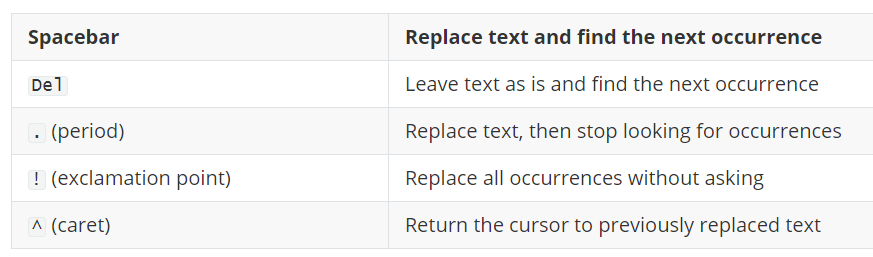
Learning Common Emacs Commands
This following list summarized some common used Emacs commands:
1. open file/close file
- `C-x C-w`: save as to a new file
- `C-x C-s`: save current file
2. copy and paste
- `M-w`: copy
- `C-y`: paste
3. split window
- `C-l C-l` --> `C-x 2` --> `C-x o` to switch different window
- `C-x 1`: close other windows to keep only one
- `M-x make-frame or M-x delete-frame`: open or delete a new emacs window of a file
- `C-x 3`: side by side splitting window
4. delete content and paragraphs
- `C-d`: delete the next character after the cursor
- `M-d`: delete next word
- `C-k`: delete to the end of line
- `M-k:` kill to the end of the current sentence
5. move to different location
- `C-f or C-b`: move forward and backward by a character
- `M-f or M-b`: move forward and backward by a word
- `C-n or C-p`: move to next or previous line
- `C-a or C-e`: move to the beginning or end of the line
- `M-a or M-e`: move to the beginning or end of the sentence
- `M-< or M->`: move the beginning or end of the file
- `M-g g #:` go to specific line #
6. type the same words for multiple lines
#### Add text
- Start rectangle mode
`C-x SPACE`
- Move cursor to the previous (`p`) or next (`n`) line
`C-p` / `C-n`
- Target rectangle area
`C-x r t`
- Type text followed by `RET` to have text in selected lines
#### Remove text
- Start rectangle mode
`C-x SPACE`
- Move cursor to the previous (`p`) or next (`n`) line
`C-p` / `C-n`
- Move cursor forward (`f`) or backward (`b`) by character (`C`) or line (`M`).
`M-f` / `M-b`
- To remove text:
`BACKSPACE`
7. search
- `C-s`: search forward
- `C-r`: search backward
- keep typing the ctrl-s or ctrl-r to move the cursor. Press enter to end the search
8. move the cursor location
- `C-u 8 C-f:` move forward by 8 characters
9. create new file
- `C-x C-f`: new file
10. undo and redo
- `C-x u` or C-_: undo
11. select all
- `C-x h`
12. exit commands
- `Esc-Esc-Esc`: 3 times Esc to exit commands
13. quit emacs
- `C-x C-c`: quit
14. Help
- `C-H ?`: display the help manual of emacs
15. Mark a selection area
- C-space, C-@: to mark the beginning and end of selection. You can cut the selection area by C-w
16. replace with search
- Alt+Shift+5: start the process of replace command
- two queries will pop up: one to ask for the word to be replaced and the other for word to replace with
- after that, the third query to ask you to type one of the following commands:
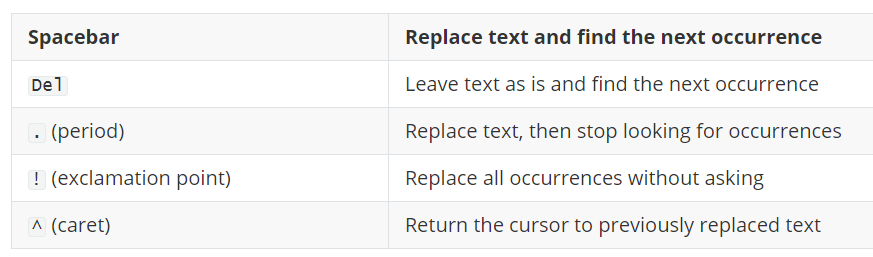
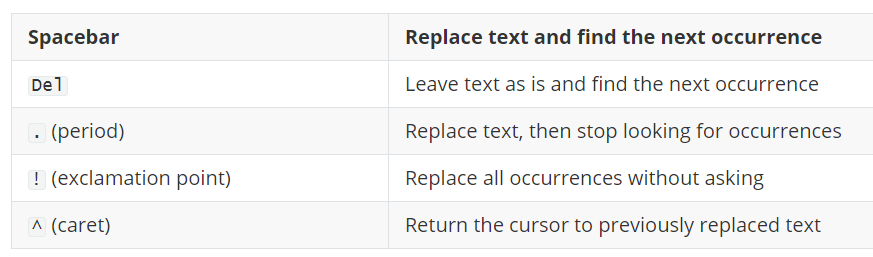
-
GDS file is the standard database file format. It is a binary file representing planar geometric shapes, text labels, and other information ...
-
## What is the cycle slip? PLL feedback clock normally will be increased or decreased the frequency to catch up with the reference clock....
-
Same PDK to confirm the cppsim tool can be used for fast simulation in gmoverid verification. - cadence used PDK spectre model with spectre...