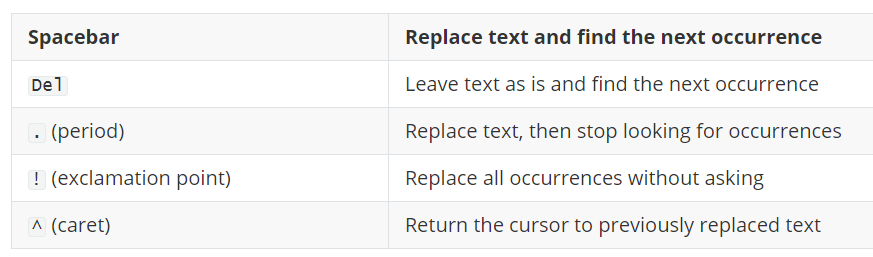Same PDK to confirm the cppsim tool can be used for fast simulation in gmoverid verification.
- cadence used PDK spectre model with spectre simulator
- cppsim used PDK hspice model with ngspice simulator

> simulation using cppsim+octave
> fT vs gm/id, Id/w vs gm/id, gain s gm/id

> simulation in cadence
## conclusion
cppsim+octave can be used successfully and the simulation results matched to cadence simulation.
---
***If anyone like to try the code, please email me (asic@asicedu.com).***
***for opening the bigger images, please either drag the image to the browser search link or view the pagesource of the post and click the image github link.***
 > simulation using cppsim+octave
> fT vs gm/id, Id/w vs gm/id, gain s gm/id
> simulation using cppsim+octave
> fT vs gm/id, Id/w vs gm/id, gain s gm/id
 > simulation in cadence
## conclusion
cppsim+octave can be used successfully and the simulation results matched to cadence simulation.
---
***If anyone like to try the code, please email me (asic@asicedu.com).***
***for opening the bigger images, please either drag the image to the browser search link or view the pagesource of the post and click the image github link.***
> simulation in cadence
## conclusion
cppsim+octave can be used successfully and the simulation results matched to cadence simulation.
---
***If anyone like to try the code, please email me (asic@asicedu.com).***
***for opening the bigger images, please either drag the image to the browser search link or view the pagesource of the post and click the image github link.***